
RAPIX Lighting Control system is a powerful, cost effective means for delivering smart DALI Lighting Control solutions simply and easily.
RAPIX Lighting Control scales from very small and simple, to very large and complex.
RAPIX LCS IS A SECURE COMMERCIAL LIGHTING CONTROL PLATFORM OFFERING IOT CONNECTIVITY AND EXCEPTIONAL PROJECT OUTCOMES
Want to know more? Read on – or download the brochure.
A challenge for any Lighting Control System is the commissioning process: software tools typically require highly skilled and expensive commissioning engineers, with a great deal of time to design and implement the customer solution.
Maintaining a Lighting Control System after building hand-over can be challenging for facility managers, owners and tenants. Facilities personnel or a new maintainer need to use the same commissioning systems for maintenance activities. Examples are re-commissioning when DALI ballasts or drivers fail, or building / tenancy re-configuration. Systems that are complex or need high skills lead to increased ongoing operating costs.
The RAPIX DALI-2 Lighting Control System uses hardware and software designed by industry veterans, with workflows that save time and money for the initial install as well as the ongoing maintenance.
RAPIX Lighting Control is based on the DALI and DALI-2 open standard. This means RAPIX and mix and match with luminaires and control gear from multiple suppliers – avoiding costly vendor lock-in.
A range of devices are also available from Ozuno for use in a RAPIX system. These are designed and built to the highest quality standards to ensure easy commissioning and trouble-free operation.
The DALI-2 standard allows up to 64 Control Gear devices to be connected on a single DALI line. These can be ballasts, lamp drivers, emergency drivers, DALI relays and similar.
There is no standard method of connecting the individual DALI Lines into a larger system. Growing beyond a single DALI line is often part of some other system; requiring an installer to create complex routing rules to make different system parts work together.
The RAPIX DALI-2 Lighting Control System allows hundreds of DALI Lines and thousands of luminaires, sensors and wall switches to be used as if they were a single network.
Like most lighting systems, DALI uses addresses. A DALI address applies to a physical device, on a physical piece of wire (the DALI line). When many addresses need to be controlled, the amount of commissioning work and documentation can quickly become difficult and tedious.
Most installers do not care a lot about device addresses – instead they want to perform useful operations on a space in a building. With RAPIX, the installer selects the devices to be controlled together and puts them into a ZONE. All operations are applied to Zones, and the RAPIX system looks after the complexity of making the whole system work.
Zones can normally be drawn on a floor plan. Examples of small Zones:
Zones can also be larger:
All these Zones are controlled in the same way:
When configuring a switch or sensor, there is no need to be concerned about the size or location of the Zone being controlled. Configuring a large site uses the same simple process as configuring a single room.
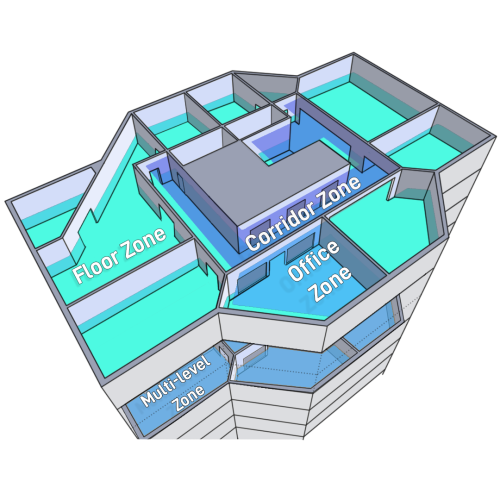
In its simplest form a Zone still needs to be made up from the DALI addresses of the devices in that space. Device addresses still need to be known in order to define the Zone. But after the Zone is defined all operations apply to the Zone. The separate components (the device addresses that make up the Zone) never need to be a concern again.
On small simple products like the RAPIX eHub and Occupancy Sensor, Zones can only contain DALI addresses: A Short Address, a Group Address, or the Broadcast. On large controllers, like the RAPIX Zone Controller – a Zone can contain other Zones inside it.
This ability to make a Zone contain other Zones inside it allows easy formulation of some common, and quite complex scenarios, such as:
Another example:
In the RAPIX products and software, all operations apply to Zones, and the software manages the Zone components.
RAPIX Lighting Control can work with a single DALI line using a single DALI luminaire. It also scales up to hundreds of DALI lines and thousands of devices.

The smallest RAPIX Lighting Control System is the simplest: The RAPIX Occupancy Sensor.
This smart sensor includes movement and light level measurement, allowing all the usual functions for movement, occupancy sensing, light level gating and constant light level maintenance (daylight harvesting).
It also includes a set of terminals that can be wired to a toggle switch, a momentary switch, any device with dry contact terminals, or some other motion sensor with dry contacts.
The RAPIX Occupancy Sensor has ultra-low power consumptio.
Multiple RAPIX Occupancy sensors can work together – easily expanding the coverage area and maintaining consistent occupancy detection in larger open areas, rooms, corridors or walkways.
RAPIX Occupancy Sensors can work together on the same DALI line, with no other devices needed and commissioning performed quickly and easily using the free RAPIX Addressing software. Functions are configured using templates: just select the template with the required features, then select any options.
Sensors can also work together as part of larger RAPIX systems including RAPIX eHubs, the RAPIX Universal Input, and RAPIX Zone Controllers. When a Zone Controller is used, sensors can work together across multiple DALI lines presenting a seamless commissioning and user experience.

A RAPIX Lighting Control System can grow using the RAPIX eHub.
The eHub supports a variety of peripherals including modular switches, multiple dry-contact motion sensors, and an LCD switch. The eHub also supports simple Audio-Visual system integration using its built-in Ethernet interface.
Like the RAPIX Occupancy Sensor, an eHub uses no DALI Short Addresses, and allows easy scaling up from a single eHub, to multiple eHubs on a single DALI line or (with a RAPIX Zone Controller) across multiple DALI lines.
Commissioning uses the same template-based approach as the Occupancy Sensor, allowing powerful operations to be defined quickly and easily.
Scaling up to larger installations over multiple DALI lines is easy with the RAPIX Zone Controller, commissioned using the free RAPIX Integrator software.
An eHub is an ideal solution to start in small spaces like meeting rooms with specialised movement sensors, several switches and perhaps an LCD Switch.
The eHub easily grows to support large spaces, multiple switches, multiple sensors, and multiple regions of space in a building.
Larger spaces are supported by adding more eHubs, or mixing eHubs, Universal Inputs and Occupancy sensors.
Slightly larger-scale systems can include a Zone Controller for seamless control of up to four DALI Lines.
Adding further Zone Controllers can link DALI lines into a complete building or campus solution.
The RAPIX Zone Controller includes 4 separate, electrically isolated DALI connections. Each is completely distinct, allowing separate control and monitoring for each line. Zones can be made up of DALI devices in any of the DALI lines on the Zone Controller.
When a control function is performed by a device on one of the lines, the Zone Controller knows how to map the required action to other DALI devices on other DALI lines.
For example, a RAPIX Occupancy Sensor on line A might cause lighting to be controlled on both line A and line B. The Zone Controller coordinates the response, through the Zone definition. When commissioning, installers don’t need any special setup actions, programming knowledge or extra skill to get the desired response: just put the relevant lighting in the Zone and then set up the sensor to control the Zone.
A single Zone Controller is the fast, effective way to link and control up to 256 DALI devices.

Larger installations can use many Zone Controllers, communicating using Ethernet.
Zone Controllers communicate with each other automatically, allowing a Zone to span multiple Zone Controllers. The Zone Controllers synchronise system conditions with each other. All Zone Controllers store the complete project definition. This is all performed without special commissioning or operating actions by the installer or building occupants.
Zone Controllers can be joined together by daisy-chaining: each Zone Controller has a built-in Ethernet switch. Alternatively, external Ethernet switches can be used.
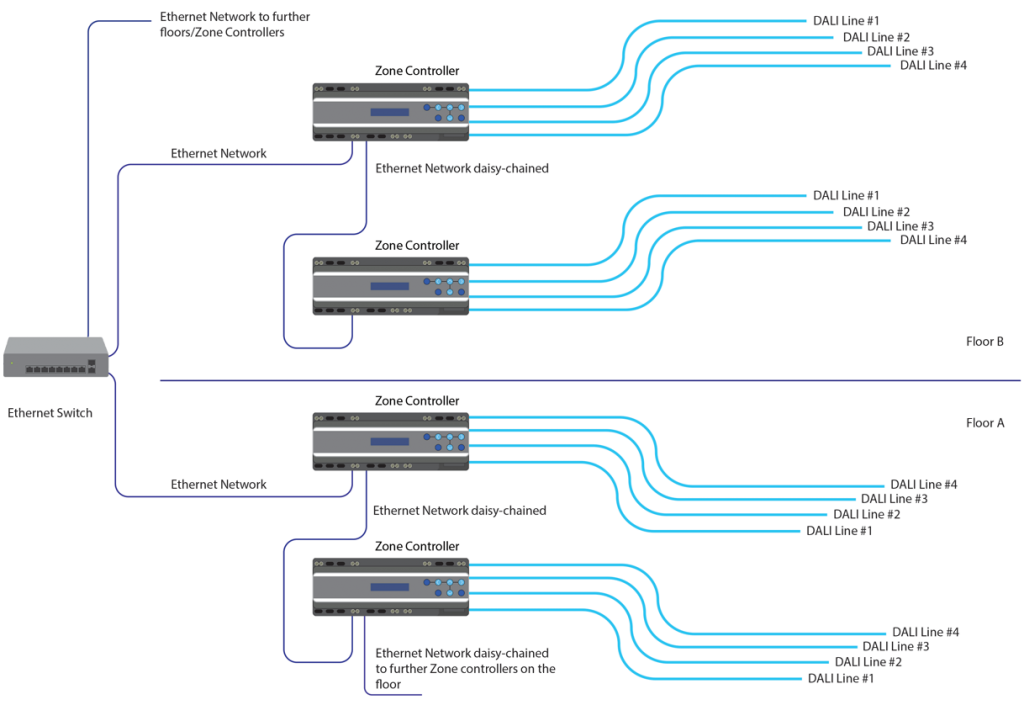
In a RAPIX system, Zone Controllers do not act as a central point of control: there is no central controller, and no single point of failure.
Any failure in the Ethernet infrastructure might split a RAPIX system into several parts that cannot communicate with each other. In that case, each part carries on working independently. When the Ethernet failure is repaired, the parts self-heal automatically.
All communication between Zone Controllers operates over the Ethernet connection. That communication uses modern Information technology security practices including Encryption, Authentication and Authorisation for every Zone Controller to Zone Controller interaction.
RAPIX Control Devices such as switches and sensors provide power and flexibility.
However, not every device is in the RAPIX product range. RAPIX systems allow inter-operation with keypads and sensors from other manufacturers.
In addition, the RAPIX Zone Controller allows RAPIX Zones to be created and then controlled by products from other manufacturers. This uses the Zone Mapping functions.
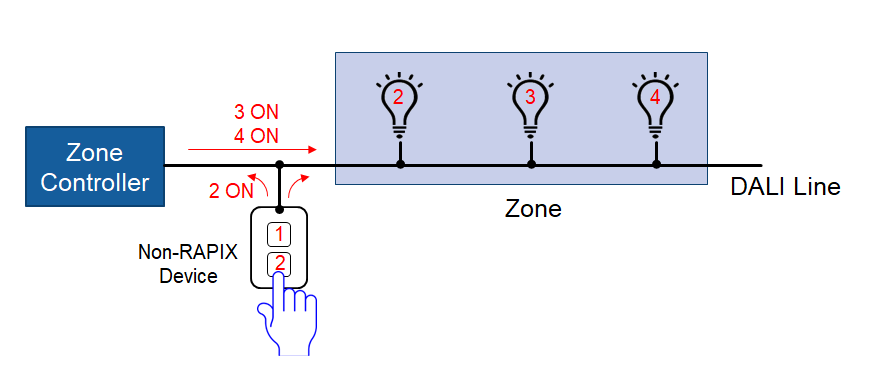
Zone Mapping allows a non-RAPIX device – shown above – to directly control something on a DALI line. In the example, operating the button will control Short Address 2. This command is also seen by the Zone Controller, which in turn can map that to control Zone. In this case, that Zone includes Short Addresses 3 and 4.
Naturally the Zone Mapping operation allows the function to cross DALI lines and expand through an entire site when Zone Controllers are linked using Ethernet.
Lighting Control Systems often need to set a number of loads to pre-set levels, and often with a gradual fade to the new lighting level. This is commonly referred to as setting a scene, or activating a preset.
DALI supports a limited number of scenes, and those apply to the devices on a DALI line. The RAPIX Lighting Control System allows scenes or presets to be easily extended, allowing control of any number of loads across a site, with varying levels, varying fade times, and fades that are longer than the times defined by the DALI standard. Such scenes are called Xi Scenes.
Similar to creating RAPIX Zones, the process to create Xi Scenes is simple: Lights (including whole Zones) are selected, along with the lighting level and the fade time. An Xi Scene can be set from any device, anywhere in the site.
Scheduled events allow common operations to be performed at defined times. Schedules are easily defined using the RAPIX Integrator software, and run in RAPIX Zone Controllers.
The RAPIX system allows an unlimited number of extremely powerful schedules.
Schedules are made up of three parts:
Date rules include a selected (single) date, every day, selected days of the week, selected day of every week/month/year, or a range of dates.
Time rules include a fixed time of day, sunrise ± offset; or sunset ± offset.
Actions include setting a Zone on or off, starting a Zone fade, setting a scene, or setting an Xi Flag or Property.
Sometimes the behaviour of a Lighting Control System needs to change based on factors such as the day of the week, time of day or building occupancy. To support this type of dynamic system behaviour, RAPIX provides two simple-to-use concepts: Flags and Operating Properties.
In combinations these concepts allow powerful changes to system behaviours.
An Flag has two states: true and false. Typical uses include:
Flags can be controlled from button presses, movement sensors, uiversal input unit, and schedules.
An Operating Property is similar to a flag, but instead of just being true or false, the property has a value. This is simply a number from 0 to 255. A property with a value allows many different behaviours, based on the property value.
Examples include:
Operating Properties can be controlled from button presses, movement sensors, dry contact inputs, and schedules.
Operating Properties are used – as an option – when setting up the operation of RAPIX devices like eHubs, switches, sensors and the universal input unit. If not needed, they can be ignored. If needed, the template-based editing system allows easy selection of the appropriate properties.
Lighting Control Systems must frequently work with other systems.
RAPIX Lighting Control integration can range from simple wired interfaces, through to complex software interfaces.
The RAPIX Zone Controller can integrate with other devices and systems using a serial connection (RS232). Custom logic code allows reading and writing the serial interface.
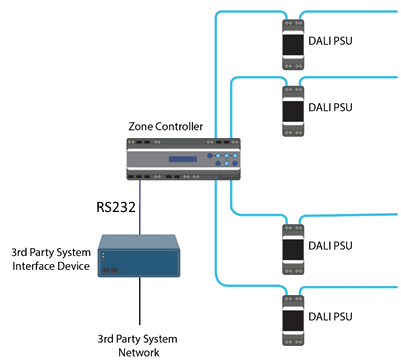
A simple case: When the building security system is armed, turn off all non-essential lighting and set security and perimeter lighting.
The steps involved in this case are straightforward: a dry contact (voltage-free) input into a device like the Universal Switch Input unit, an Occupancy Sensor or eHub can be used to set a scene. The whole integration is easy with appropriate wiring.
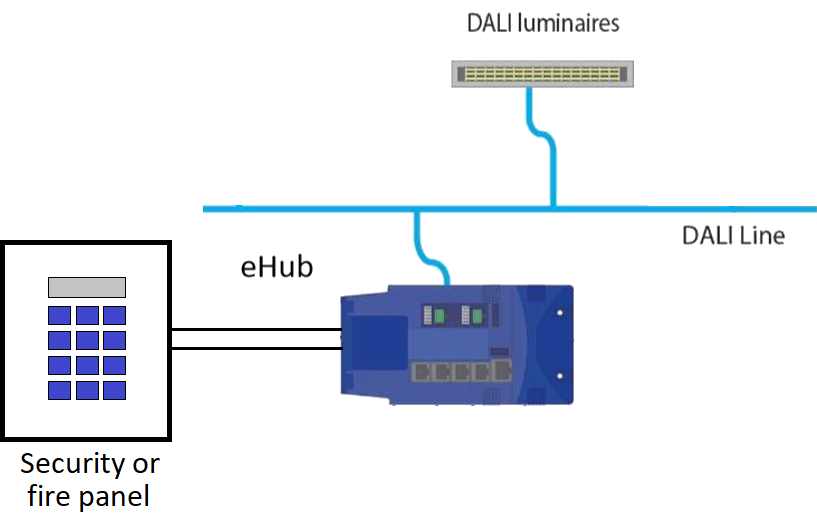
A RAPIX system can switch any electrical load on and off using DALI relays.
Typical uses including controlling:
For light loads, the DALI-2 Low Power Voltage Free Relay would be suitable. For heavier loads, the higher current DIN mount and field relays would be suitable.
For control of a very high power loads, a relay can drive an electrical contactor.
Relay contacts can also be used to control the dry contact (voltage-free inputs of another device such as an alarm panel.
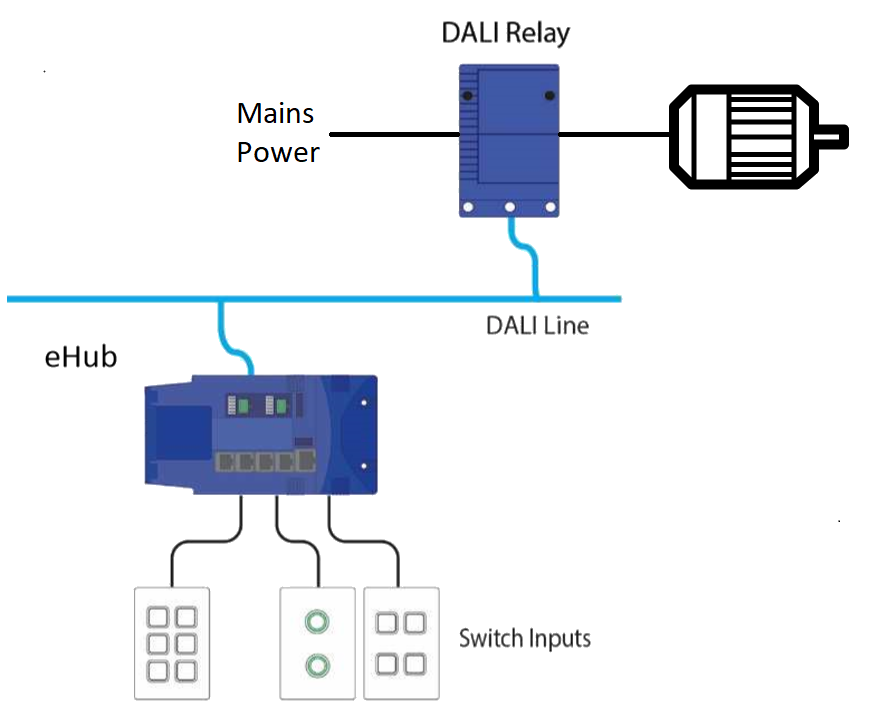
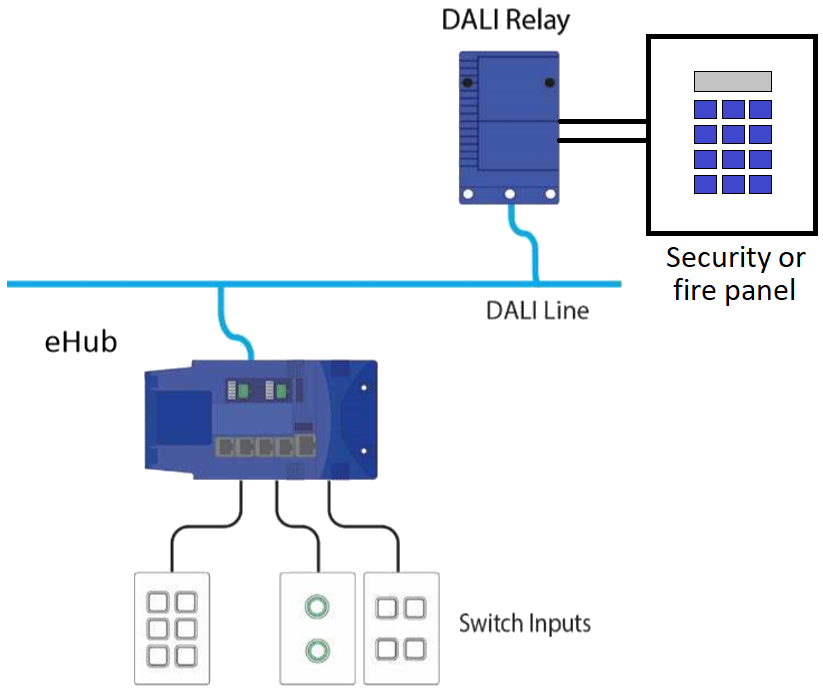
A RAPIX DALI Phase dimmer can control any dimmable load.
It is suitable for use where there are a large number of low-cost lights that will always be controlled together.
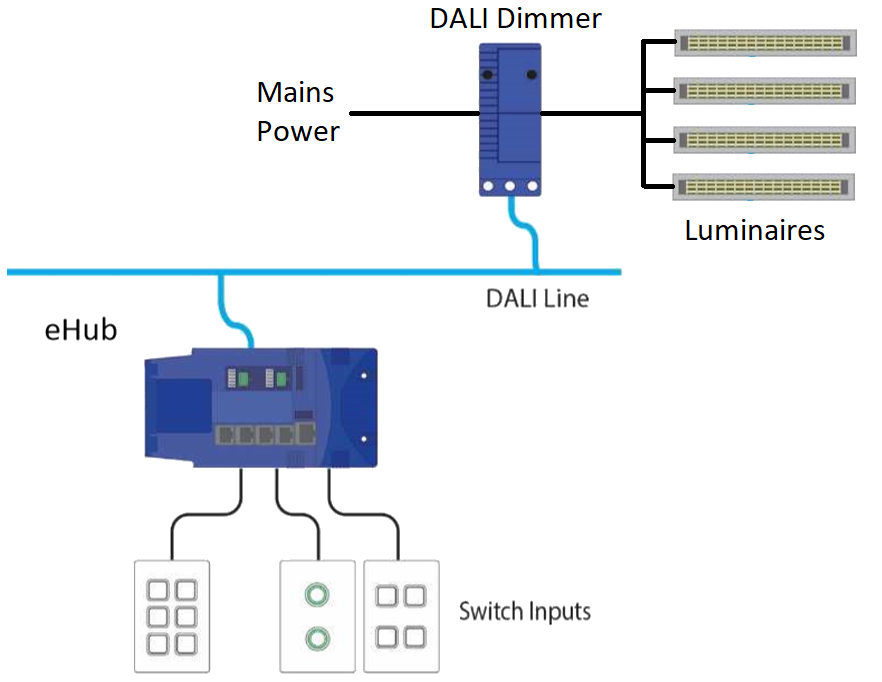
Gateways can be used to interface other control systems with the RAPIX Lighting Control System.
Existing integrations include:
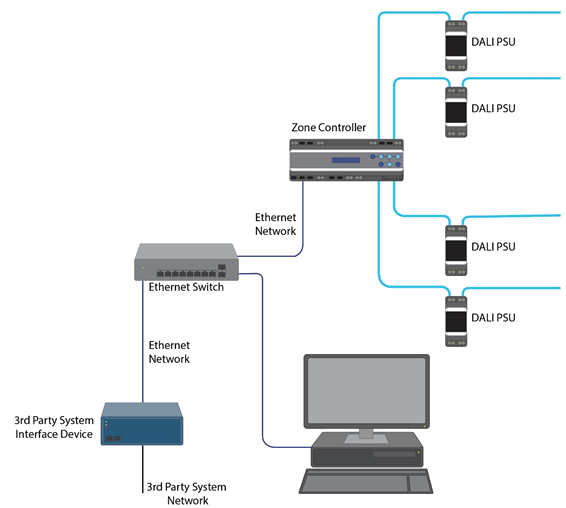
RAPIX eHub and Zone Controllers support high level software integration.
For these cases:
All RAPIX native integration uses the RAPIX API. The trusted and encrypted versions allow different levels of control. The secured and encrypted interface allows full RAPIX System monitoring and control at the Zone level. The trusted partner interface allows a subset of the full command set.
RAPIX native integration is used by a number of integration partners.
Full details of the RAPIX trusted API and native encrypted API are available on request – contact us at Ozuno for more information.
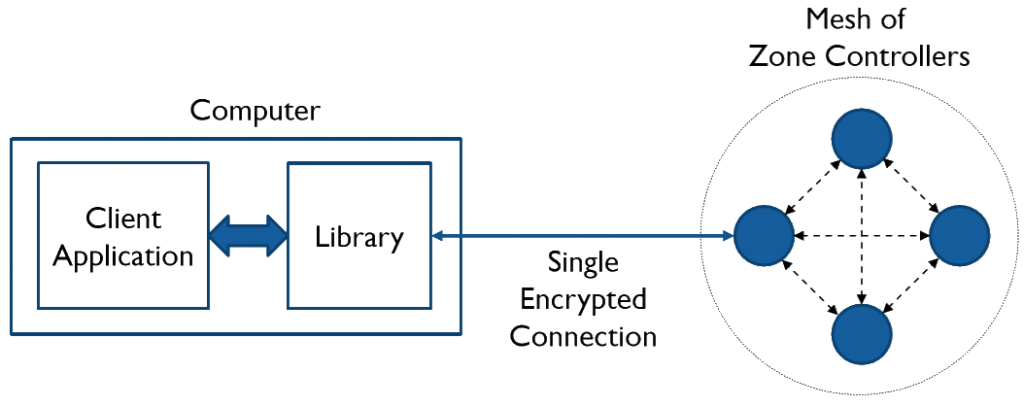

Modern buildings require emergency lighting, and self-contained emergency lighting is increasingly common. Self-contained emergency lighting also comes with obligations for building owners or managers to perform regular testing and checking to ensure the emergency lighting is serviceable.
DALI self-contained Emergency Lighting supports monitoring over DALI – but the right software is still needed to conduct effective testing, gather reports, determine faults and help create maintenance actions.
RAPIX Emergency supports all of these tasks – and also allows limited commissioning / setup of a DALI line.
RAPIX Emergency works with the RAPIX Zone Controller or RAPIX Ethernet Interface as the means to communicate on DALI. The RAPIX Ethernet Interface is ideally suited to mixed systems where the DALI line might be shared, such as KNX or C-Bus systems. The RAPIX Zone Controller is best suited for more comprehensive DALI systems, primarily controlled by RAPIX devices.
And best of all: the RAPIX Emergency software is free.
Too many lighting control systems are slow and difficult to program. The difficulties begin at the earliest of steps: getting the devices in the site to have the right addresses. After that, the time and effort continues.
RAPIX takes a different view: All systems need some kind of commissioning. Commissioning is expensive, so the best way to do commissioning faster and cheaper is to use better software.
Better software is not evolved from existing software with a little extra polish – better software is created with new designs, tailored to solve fundamental problems and a relentless focus on fast, effective commissioning.
RAPIX Addressing is the fastest and most powerful DALI address assignment for DALI.
With RAPIX Addressing, a single DALI line can have addresses set quickly, DALI and DALI-2 Control Gear properties can be changed, and there is fast, easy setup of single-line RAPIX devices like eHub, switches, sensors, and the universal switch input.
For single-line installations, no other software is needed, and RAPIX Addressing is free.
RAPIX Integrator grows on RAPIX Addressing, supporting multiple DALI lines, Zone Controllers, scheduling, Flags and Operating Properties.
RAPIX Integrator allows definition of a project that can be saved and worked on later. The project can also be defined off-line, allowing site programming to be created away from site and transferred to the system.
RAPIX Integrator includes sophisticated DALI logging, allowing the DALI traffic to be checked on any DALI line in an installation.
Like RAPIX Addressing, the RAPIX Integrator software is free.
When strange behaviour is observed – what do you do when everything seems crazy?
In spite of the best software, and the cleverest installers – sometimes building installs and system operation does not go to plan. When that happens, a powerful diagnostic tool can be be the difference between night and day.
Both RAPIX Addressing and RAPIX Integrator include the world’s best DALI logger: Every entry is fully decoded – no hexadecimal mess. Every entry is timestamped. And when there is extra information in RAPIX commands, this is all shown as well. Logging also includes extensive and powerful filtering, to allow narrowing down to only messages of interest. Naturally, logs can be exported for separate analysis.

RAPIX Integrator allows logging traffic on any DALI line in a connected installation, irrespective of which Zone Controller is used make the connection. RAPIX Addressing works with a single DALI line, and allows logging the traffic on that line.
With powerful logs and a little detective work, strange and complex problems are easily solved.
As project size of any lighting control system grows, it come become difficult to track and verify the relationships between luminaires, sensors, switches, schedules and other points of control.
The free RAPIX Integrator makes project analysis simple: a fully cross-linked HTML report can be produced at any time and for no extra fees or charges. This report describes everything in the RAPIX project, including input / output links, schedule times, button allocations, and every imaginable property. The reports also include include common warnings and error conditions, as well as unallocated resources.
The cross-linked HTML reports can be used for as-built documentation with no additional work, and act as an immediate cross reference and trouble-shooting guide.
See HERE for a demonstration project showing the capabilities of the RAPIX Lighting Control system.
Sign up to keep up to date on our latest product and software developments.
Register for news and notification of updates
Why Register? Registering makes it easier to inform our customers and users about new updates and features.
We won’t fill your inbox with spam emails and we will never sell any mailing lists.