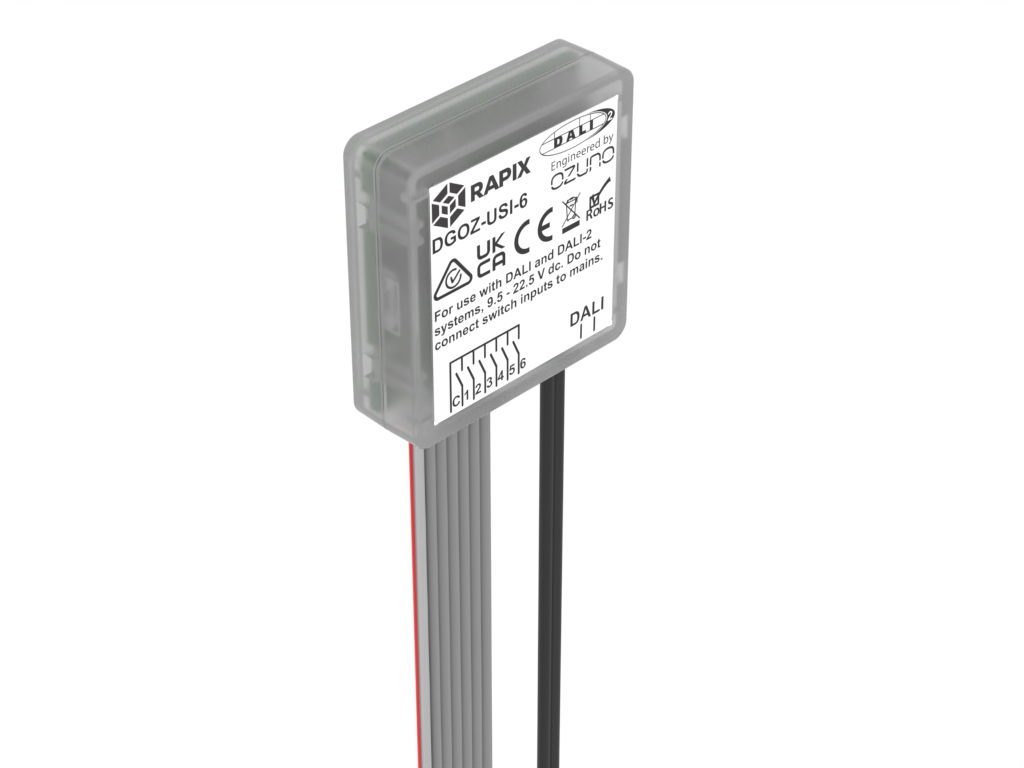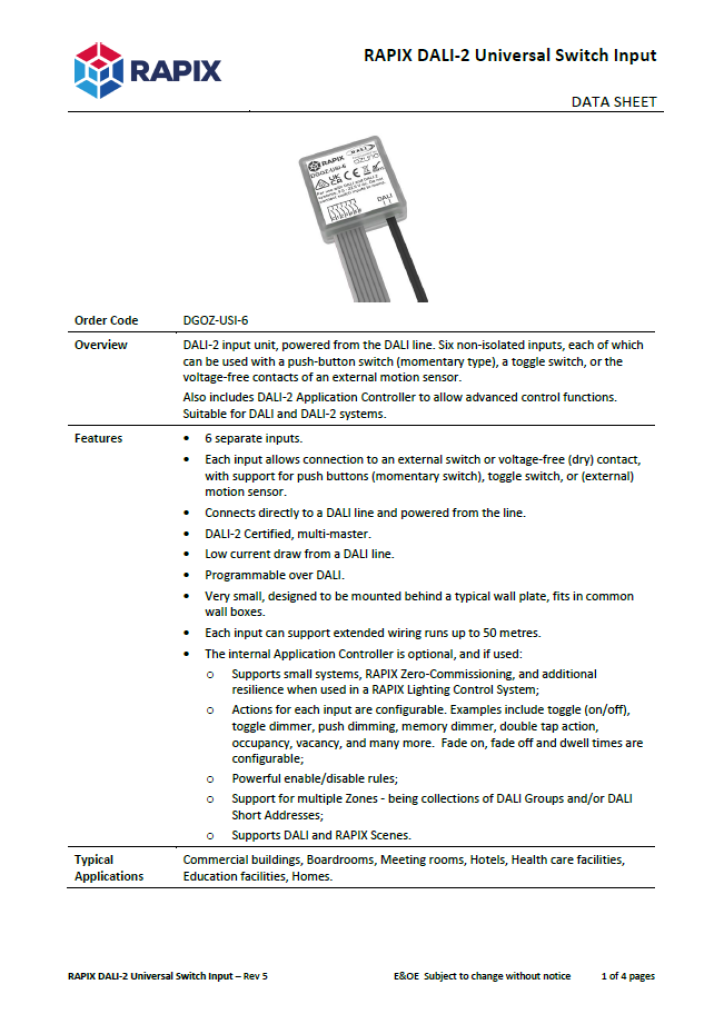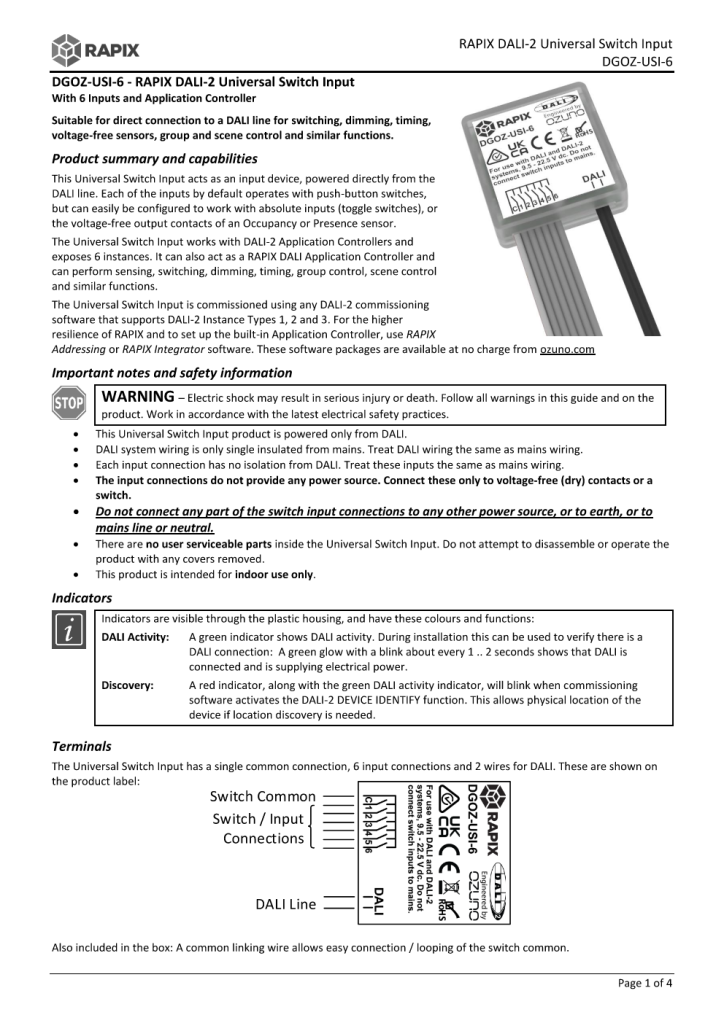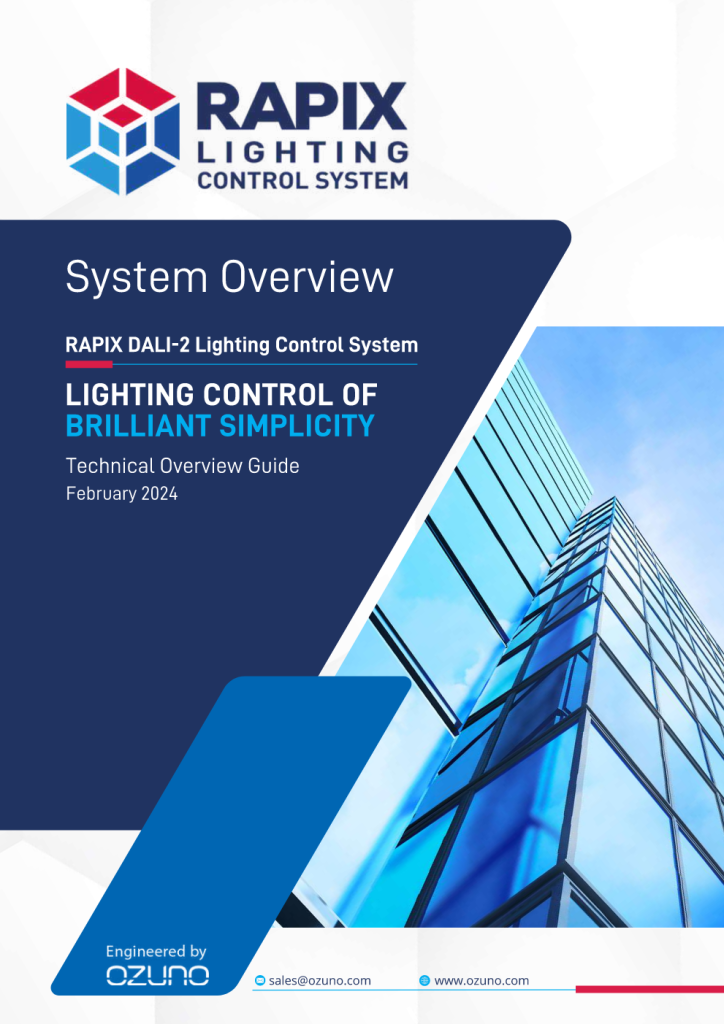RAPIX DALI-2 Universal Switch Input
Key Features
- 6 inputs for switches or voltage free contacts
- Many powerful functions possible on each input when using the built-in Application Controller
- Easily visible DALI indicator and identification indicator to allow locating the device during installation
- DALI Line Powered, 4 mA current drawn from DALI
- Supplied with 300 mm ribbon cable for DALI and switch connections, allowing easy linking between adjacent wall boxes
- Configured using any DALI-2 commissioning software or the FREE RAPIX Addressing and RAPIX Integrator software tools
- DALI-2 Certified to IEC 62386-101, -103 and -301
Description
The RAPIX Universal Switch Input is a DALI-2 Push Button Input Device with six inputs. Each input is suitable for connection to switches or voltage-free (dry) contacts.
Each input can be configured for use with push-button momentary switches, toggle switches, or voltage free contacts typically found on motion / occupancy sensors. The input type can be configured using DALI commands.
DALI-2 Systems
This device is suitable for use in any DALI-2 system, and it can be set up using any software that commissions DALI-2 input devices.
When used in other DALI-2 systems, the internal application controller should be disabled.
RAPIX Systems
This product can optionally act as a miniature DALI Application Controller, allowing sophisticated reaction to be configured for switch or voltage-free contact inputs. Multiple devices can easily be used on a single DALI line.
The internal Application Controller is commissioned using RAPIX Integrator or RAPIX Addressing software, and when this is used the input type is also automatically set depending on desired product operation, with over 20 possible functions that can be selected for each input. If a suitable function is not supported, Ozuno can create a custom function that is easily deployed using RAPIX Addressing or RAPIX Integrator software.
Control capability includes Short Addresses, DALI Groups, Broadcast, Scenes, RAPIX enhanced scenes, and more.
During operation, each input can be enabled or disabled based on a DALI Short Address, or by system rules managed by a RAPIX Zone Controller.
Like other RAPIX Application Controllers a Zone approach is used, where Zones can comprise a mix of DALI short addresses, groups, or the DALI broadcast.
The perfect companion: Ozuno momentary push button switch.
Head Office
Policies
Subscribe
Sign up to keep up to date on our latest product and software developments.