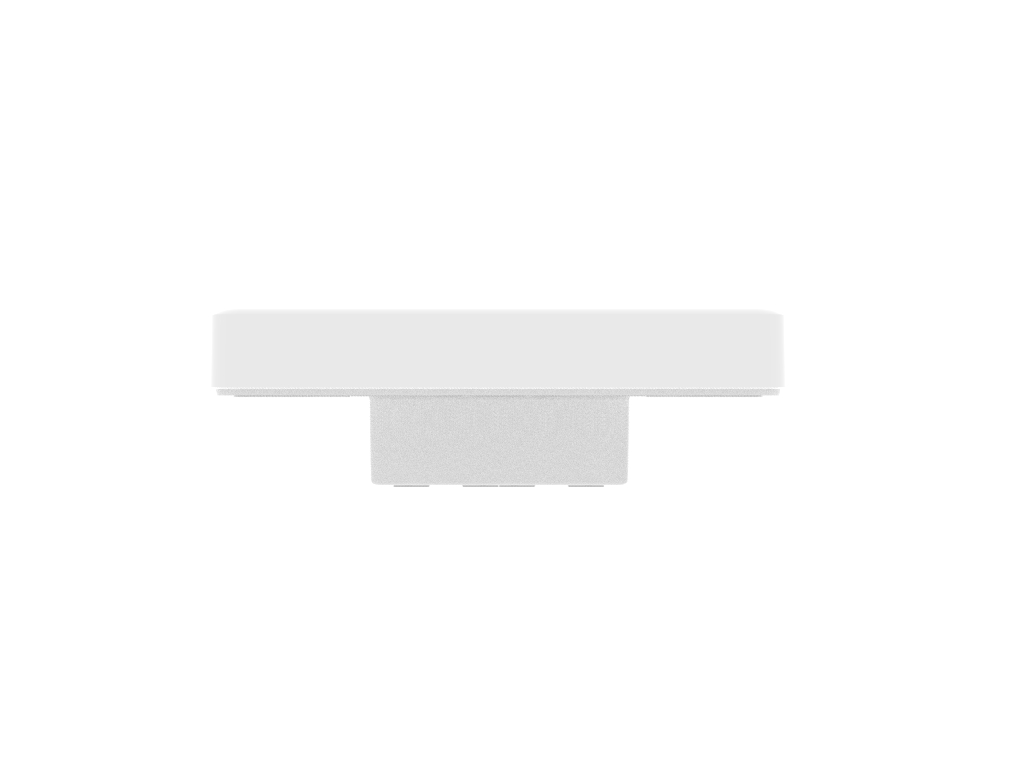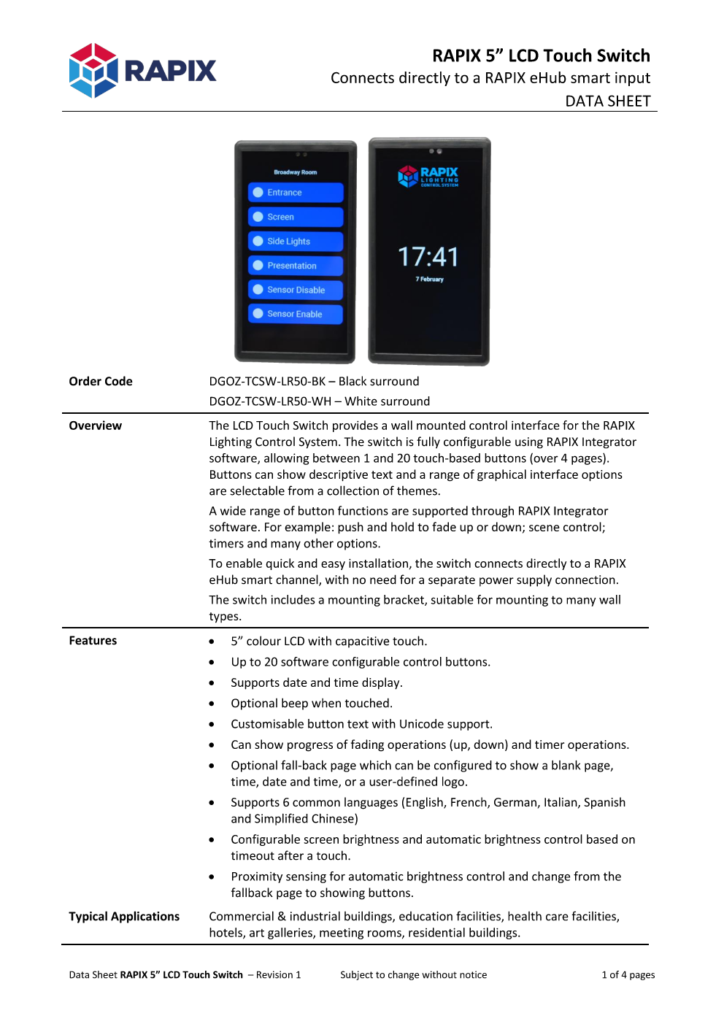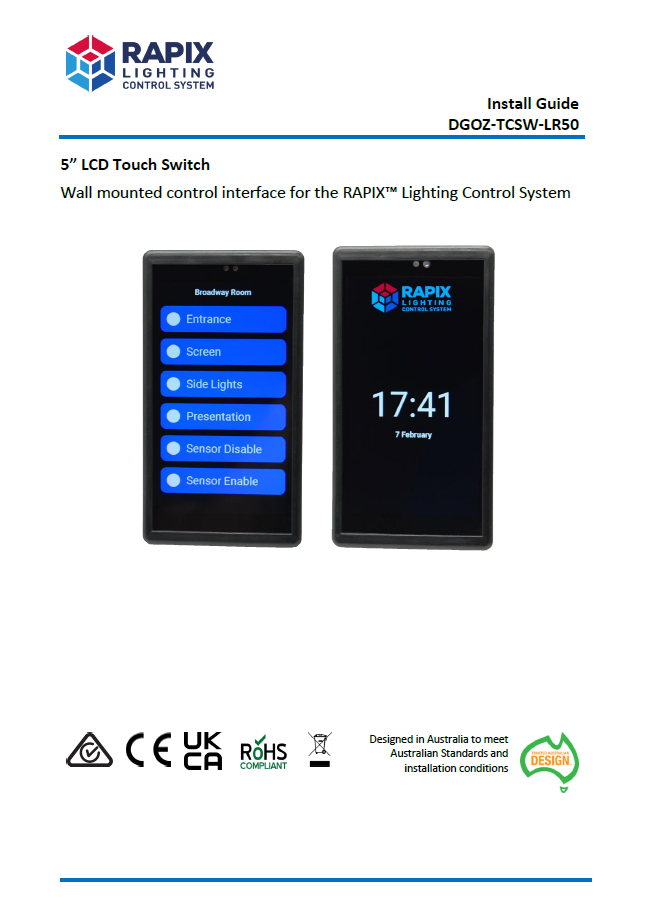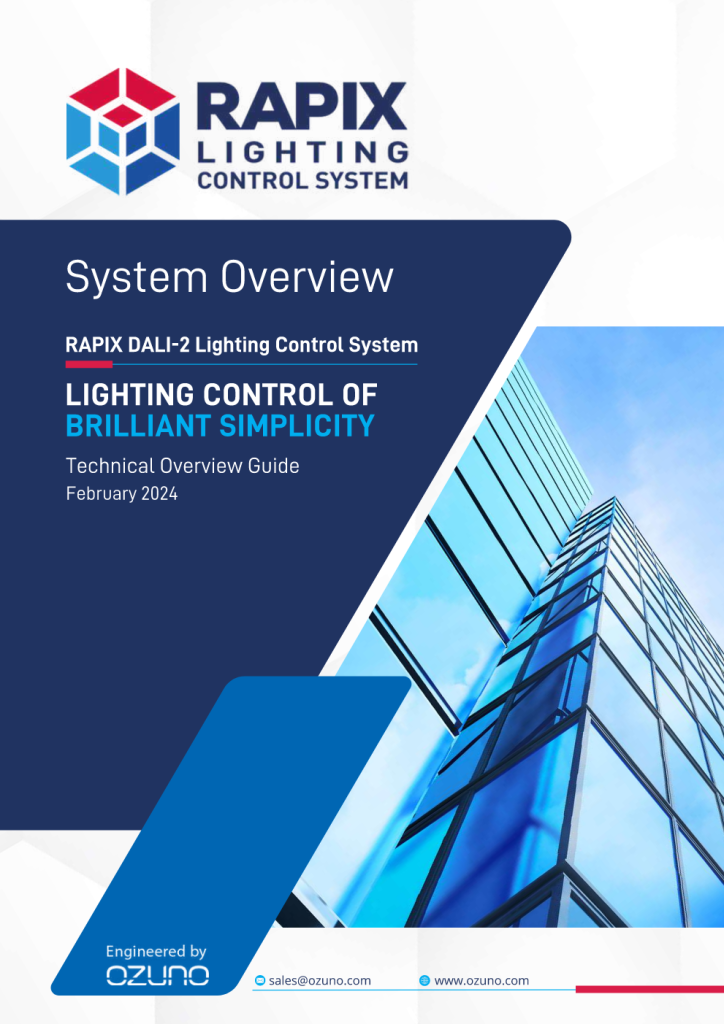RAPIX LCD 5 inch Touch Switch – White
- 5” colour LCD with capacitive touch.
- Up to 20 software configurable control buttons.
- Supports date and time display.
- Optional beep when touched.
- Customisable button text with Unicode support.
- Can show progress of fading operations (up, down) and timer operations.
- Optional fall-back page which can be configured to show a blank page, time, date and time, or a user-defined logo.
- Supports 6 common languages (English, French, German, Italian, Spanish and Simplified Chinese)
- Configurable screen brightness and automatic brightness control based on timeout after a touch.
- Proximity sensing for automatic brightness control and change from the fallback page to showing buttons.
Description
The LCD Touch Switch provides a wall mounted control interface for the RAPIX DALI Lighting Control System. The switch is fully configurable using RAPIX Integrator software, allowing between 1 and 20 touch-based buttons (over 4 pages). Buttons can show descriptive text and a range of graphical interface options are selectable from a collection of themes.
A wide range of button functions are supported through RAPIX Integrator software. For example: push and hold to fade up or down; scene control; timers and many other options.
To enable quick and easy installation, the switch connects directly to a RAPIX DALI eHub smart channel, with no need for a separate power supply connection.
Perfect for all commercial & industrial buildings, education facilities, health care facilities, hotels, art galleries, meeting rooms, and residential buildings.
Frequently Asked Questions...
RAPIX Integrator or RAPIX Addressing software can be used to select the language. Language selection is commonly used for display of dates.
Buttons can have any text entered with most Unicode characters being supported.
All configuration information is stored in the eHub. When the LCD switch is connected, the settings are loaded into the LCD switch. This approach means that the LCD switch can be removed and replaced at any time with no need for re-commissioning.
YES!
The eHub supports plug-and-play for peripherals, so you can remove an LCD switch and connect a modular switch instead (or the other way around). The button functions will be exactly the same, with no need for re-configuration.
The LCD Switch obtains date / time from the eHub. In order to show date and time, the appropriate date/time settings need to be selected for the LCD switch options when the eHub is set up.
In addition, the eHub needs to be configured for a date / time source. The eHub allows date and time to be obtain from:
- A Zone Controller. Date/time is transmitted over DALI
- An NTP server. Date/time transmitted over ethernet. The eHub must be configured with the IP address of the NTP server.
- An NTP broadcast. Date/time is transmitted over ethernet by any computer that can run the windows service. The eHub needs only to be set up to use NTP broadcast.
When using NTP Server: Any Windows Server can be used. Most Linux machines can also be set up as NTP servers.
When using NTP broadcast: A program is available that allows Windows PCs and Servers to broadcast the date/time over ethernet.
YES. Often a little graphical cleanup or manipulation is needed to make a logo look really good.
Please contact us for assistance.
Head Office
Policies
Subscribe
Sign up to keep up to date on our latest product and software developments.