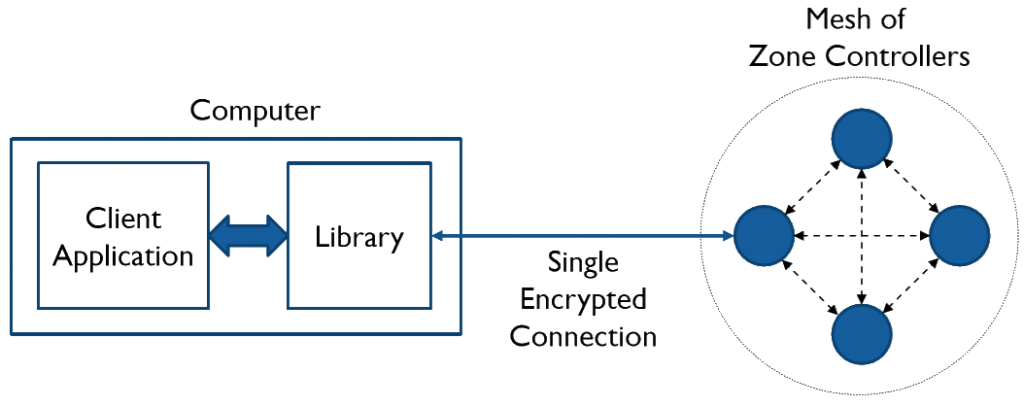Serial Interface
The RAPIX Zone Controller can integrate with other devices and systems using a serial connection (RS232). Custom logic code allows reading and writing the serial interface.
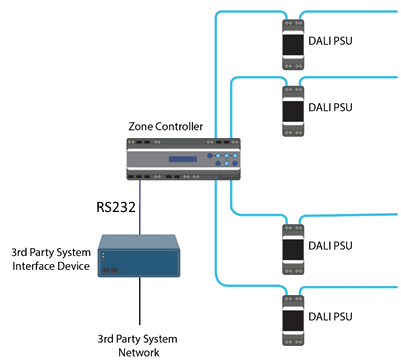
External Contact Inputs
A simple case: When the building security system is armed, turn off all non-essential lighting and set security and perimeter lighting.
The steps involved in this case are straightforward: a dry contact (voltage-free) input into a device like the Universal Switch Input unit, an Occupancy Sensor or eHub can be used to set a scene. The whole integration is easy with appropriate wiring.
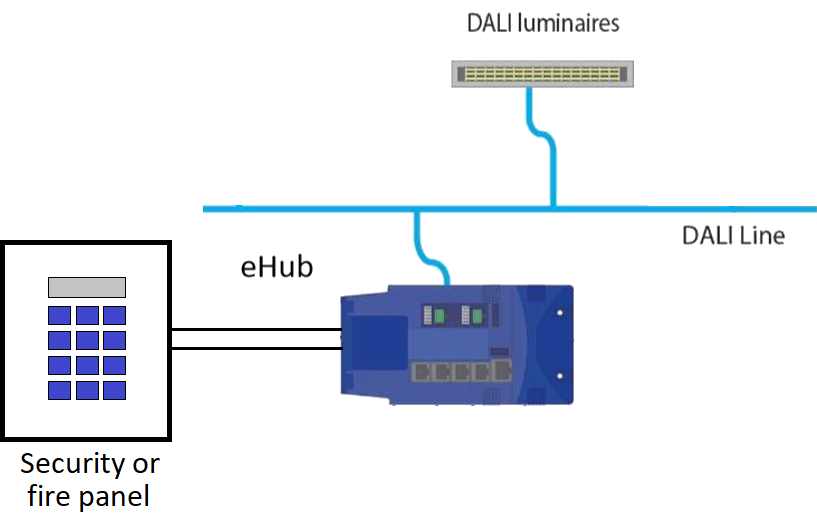
Relay Outputs
A RAPIX system can switch any electrical load on and off using DALI relays.
Typical uses including controlling:
- Fans
- Pumps
- Solenoids
- Motors
For light loads, the DALI-2 Low Power Voltage Free Relay would be suitable. For heavier loads, the higher current DIN mount and field relays would be suitable.
For control of a very high power loads, a relay can drive an electrical contactor.
Relay contacts can also be used to control the dry contact (voltage-free inputs of another device such as an alarm panel.
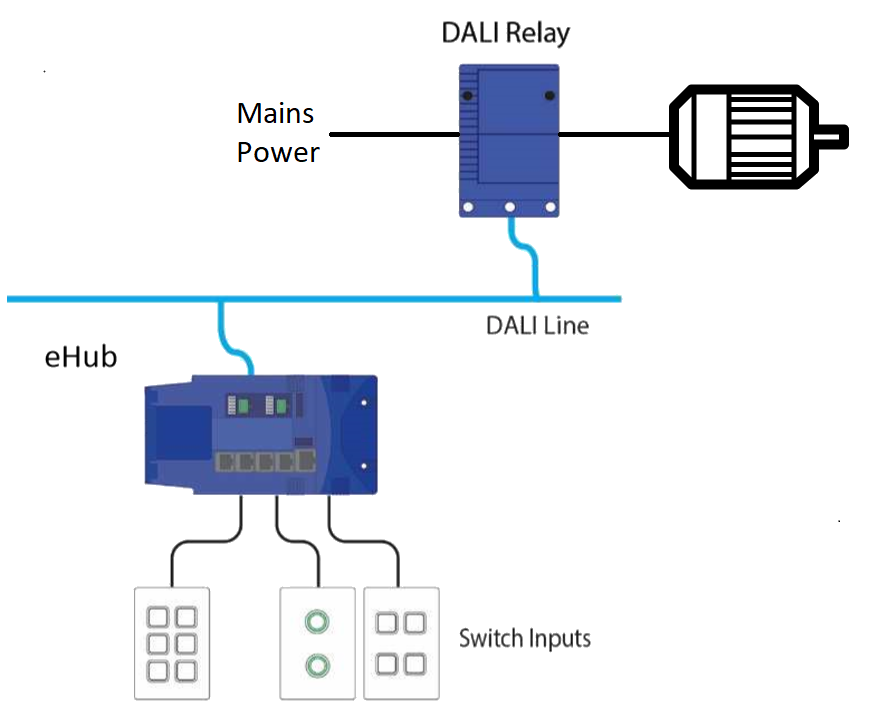
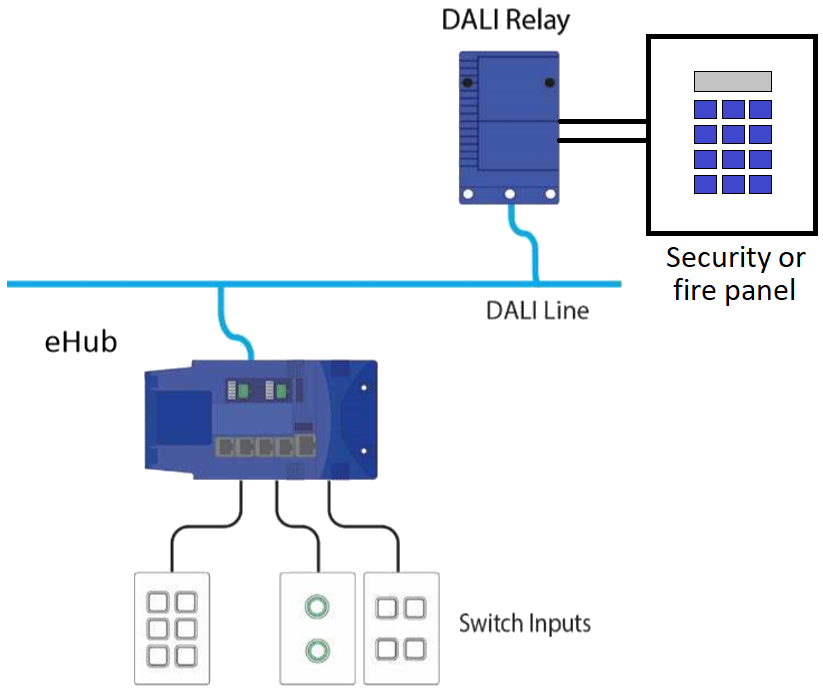
Phase Control Mains Powered Loads
A RAPIX DALI Phase dimmer can control any dimmable load.
It is suitable for use where there are a large number of low-cost lights that will always be controlled together.
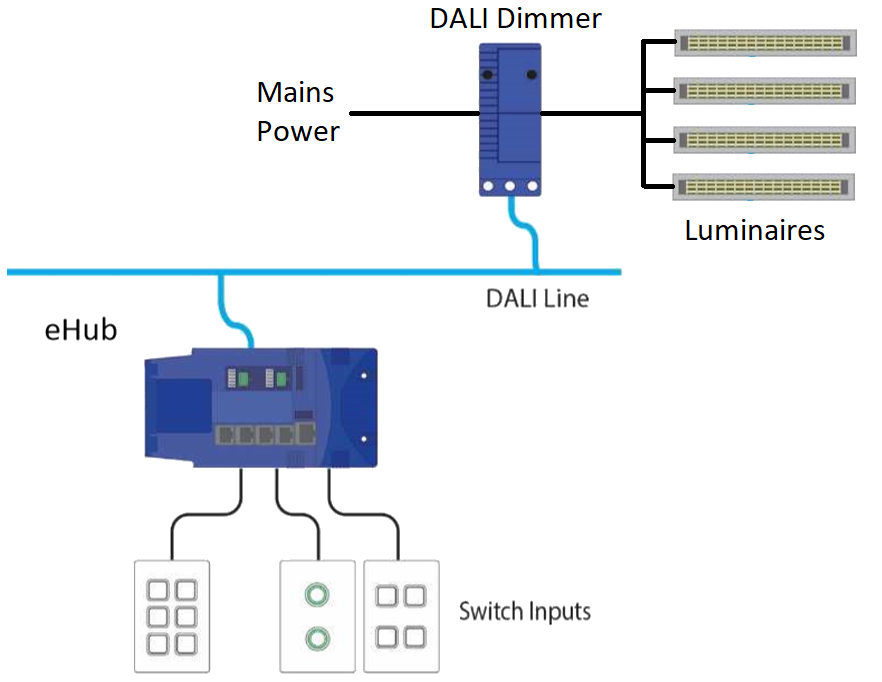
Gateways
Gateways can be used to interface other control systems with the RAPIX Lighting Control System.
Existing integrations include:
- EisBär SCADA can be used to interface to nearly any control system, including RAPIX.
- The BACIX gateway from Intelligent Environments can interface between BACnet and RAPIX .
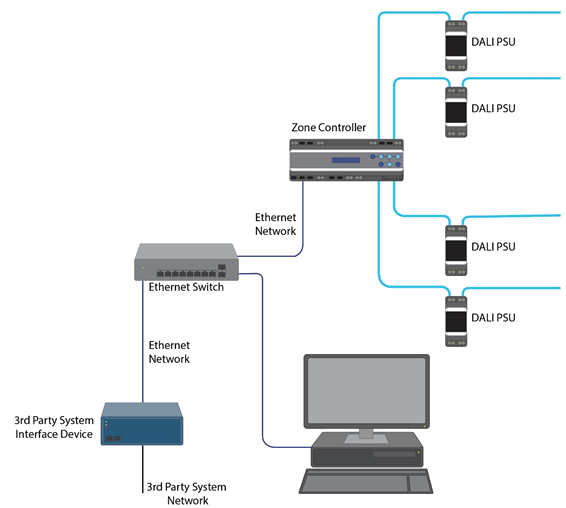
Software Interfaces
RAPIX Zone Controllers support high level software integration.
For these cases:
- RAPIX eHubs support a trusted partner IP address that can send a subset of control commands;
- RAPIX Zone Controllers support both a trusted partner IP address, as well as a full native interface; and
- RAPIX Zone Controllers support a growing list of other Ethernet protocols suited for integration.
All RAPIX native integration uses the RAPIX API. The trusted and encrypted versions allow different levels of control. The secured and encrypted interface allows full RAPIX System monitoring and control at the Zone level. The trusted partner interface allows a subset of the full command set.
RAPIX native integration is used by a number of integration partners.
Full details of the RAPIX trusted API and native encrypted API are available on request – contact us at Ozuno for more information.