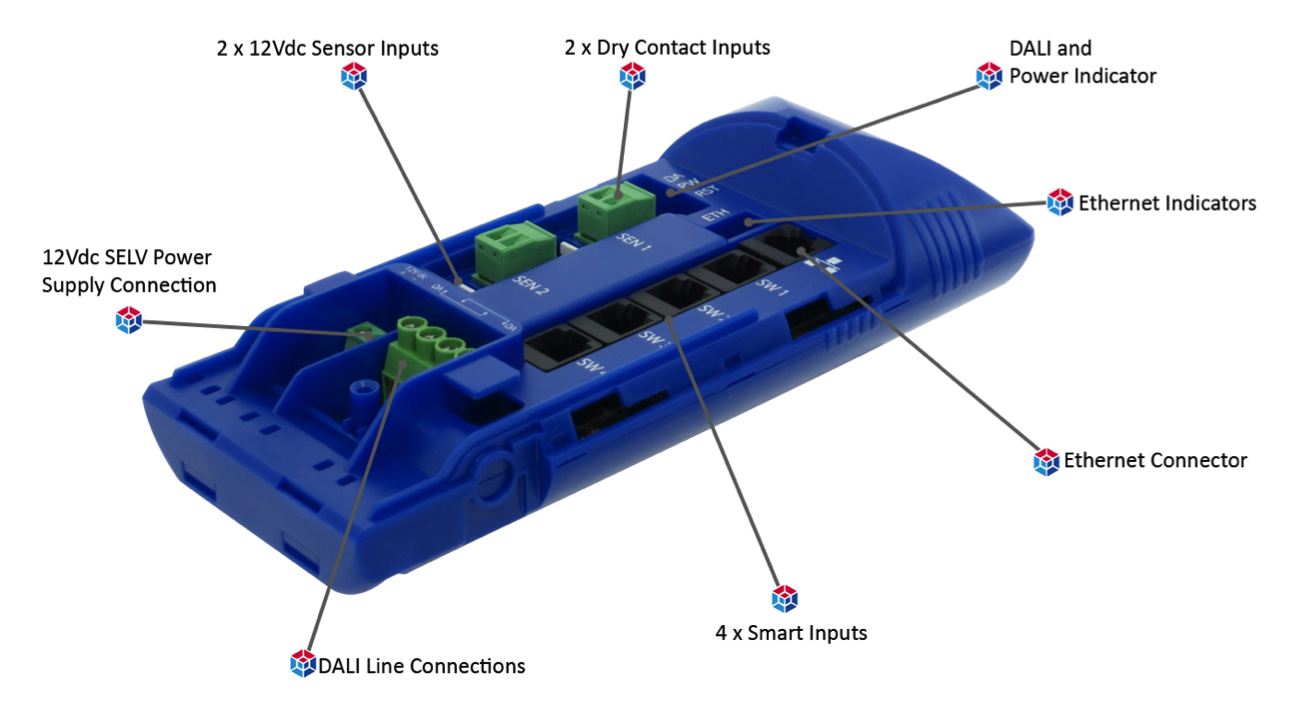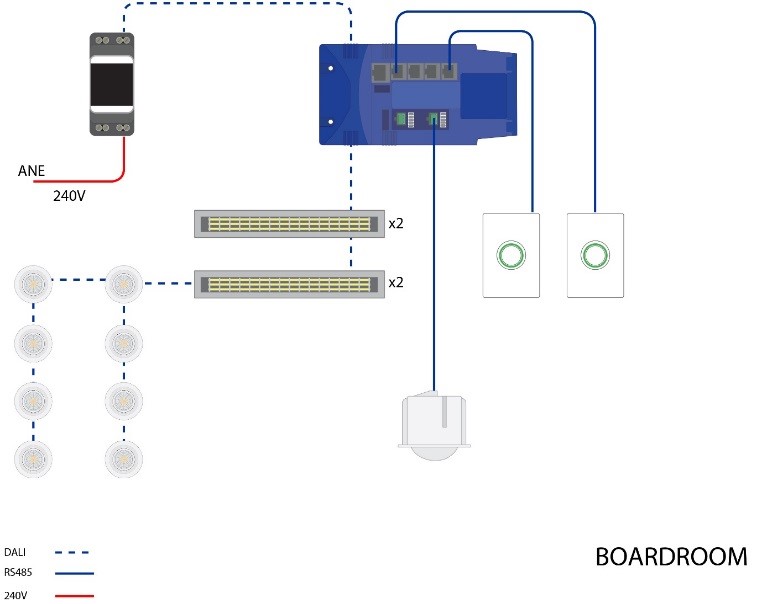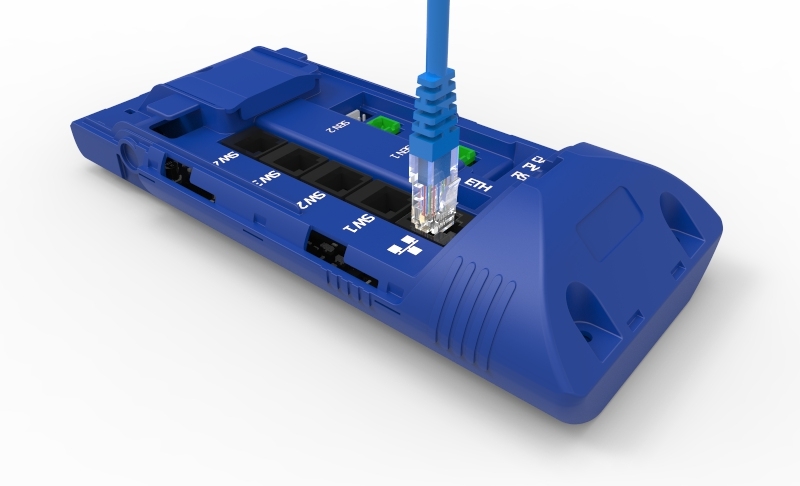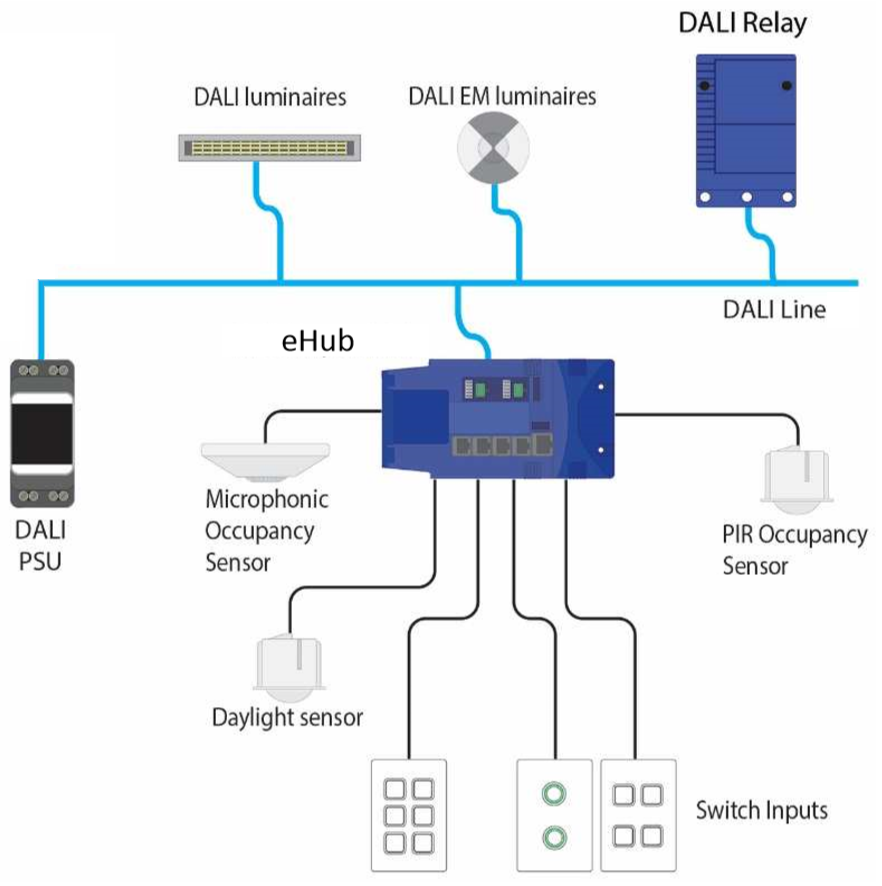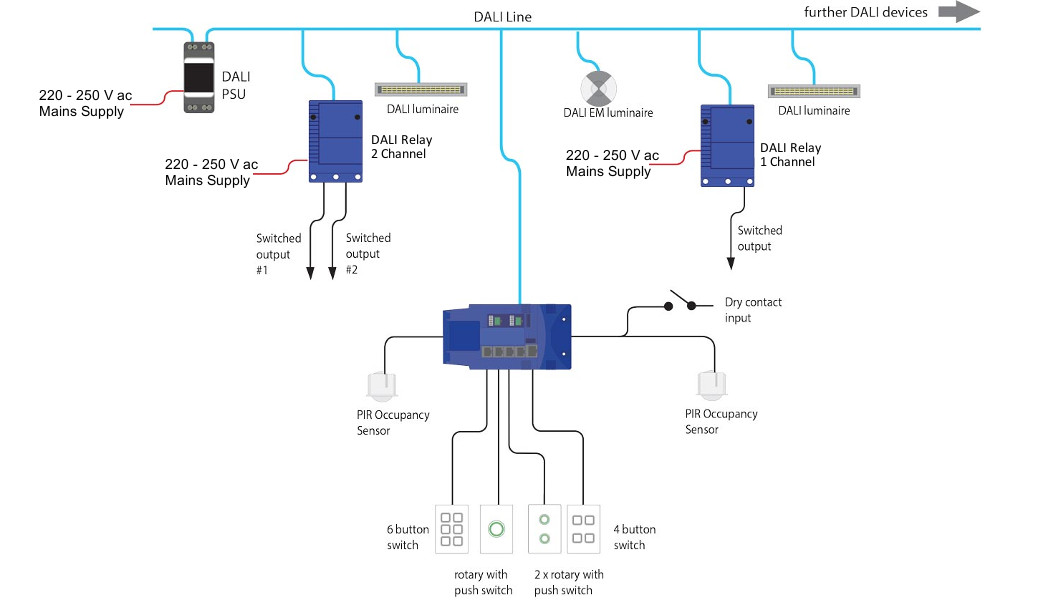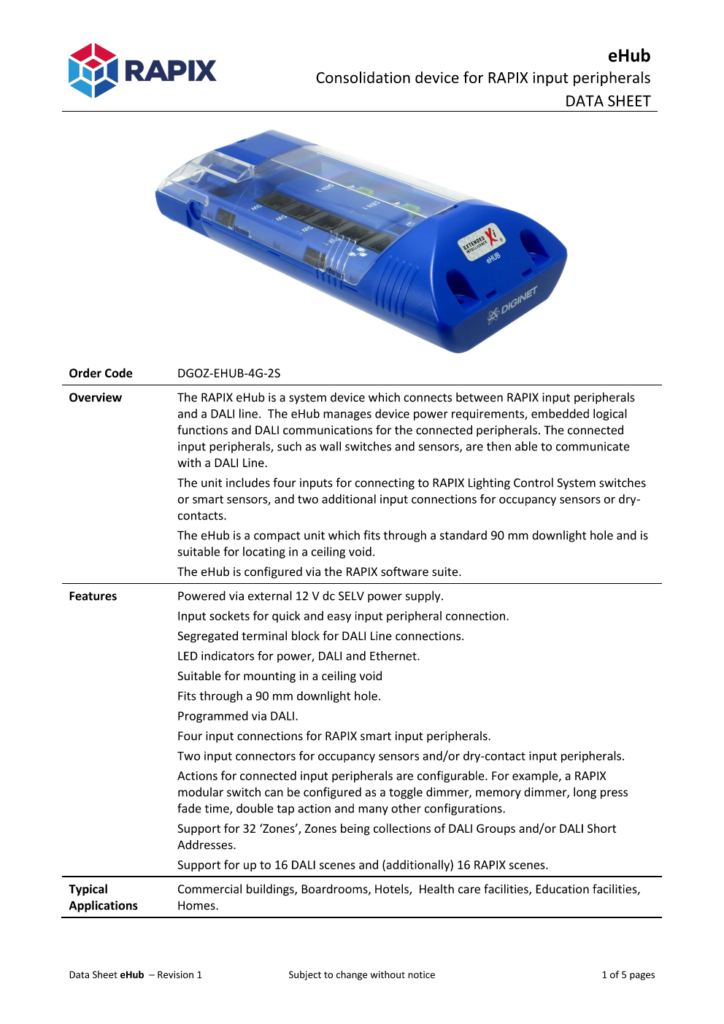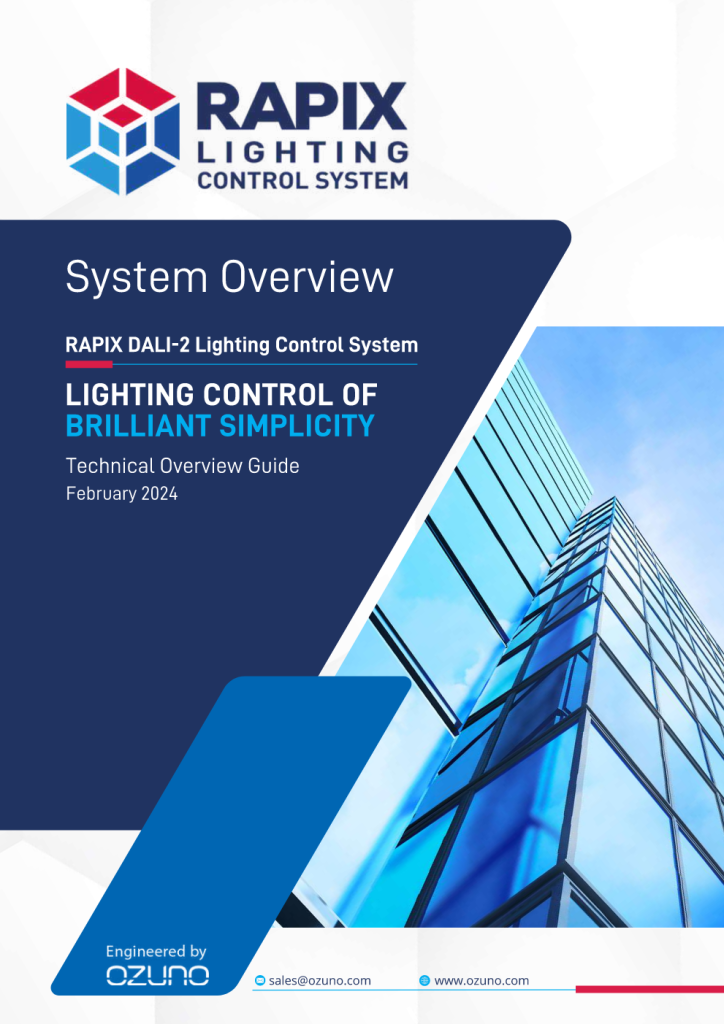RAPIX DALI eHub Application Controller
Key Features
- Powered via external 12 V dc SELV power supply (Australia pinout version included)
- Sockets for quick and easy input peripheral connection
- Stores all logical operations and processing for peripherals
- Allows plug-and-play for peripherals of the same type (sensor or human interface)
- Segregated terminal block for DALI line connections
- LED indicators for power, DALI and Ethernet
- Supports the RAPIX LCD Switch
- (NEW!) Up to 8 Schedules, each supporting 1 or more days per week
- Complies with DALI standards IEC 62386-101 and IEC 62386-102
Description
The RAPIX eHub is a powerful DALI application controller. It is a part of the RAPIX Lighting Control System, and connects input peripherals to a DALI line.
The device includes four smart channel inputs for connecting to RAPIX eHub smart channel peripherals, and two additional input connections for occupancy sensors and / or dry contacts.
Peripherals are connected to the smart channel inputs. Available peripherals include an LCD switch, push-button and rotary switches, general dry-contact input, and expanders to allow dry-contact style movement sensors.
The eHub manages input peripheral power requirements, DALI communications, and provides extensive embedded logical functions for the connected switches and sensor peripherals.
An Ethernet connection allows integration with AV systems using a simple TCP/IP connection and the RAPIX API.
Commissioning is fast and easy using the free RAPIX Addressing or RAPIX Integrator software.
The eHub is a compact unit, and fits through a standard 90 mm downlight ceiling hole. It is suitable for locating in a ceiling void.
Frequently Asked Questions...
YES!
With firmware version 3, the RAPIX eHub supports up to 8 schedules. Each schedule can support an event to be run at a particular time, on one or more days of each week.
Schedules can also be enabled or disable over DALI.
For more complex schedules, a RAPIX Zone Controller is recommended.
YES!
The eHub supports plug-and-play for peripherals, so you can remove an LCD switch and connect a modular switch instead (or the other way around). The button functions will be exactly the same, with no need for re-configuration.
- A Zone Controller. Date/time is transmitted over DALI.
- An NTP server. Date/time transmitted over ethernet. The eHub must be configured with the IP address of the NTP server.
- An NTP broadcast. Date/time is transmitted over ethernet by any computer that can run the windows service. The eHub needs only to be set up to use NTP broadcast.
Head Office
Policies
Subscribe
Sign up to keep up to date on our latest product and software developments.